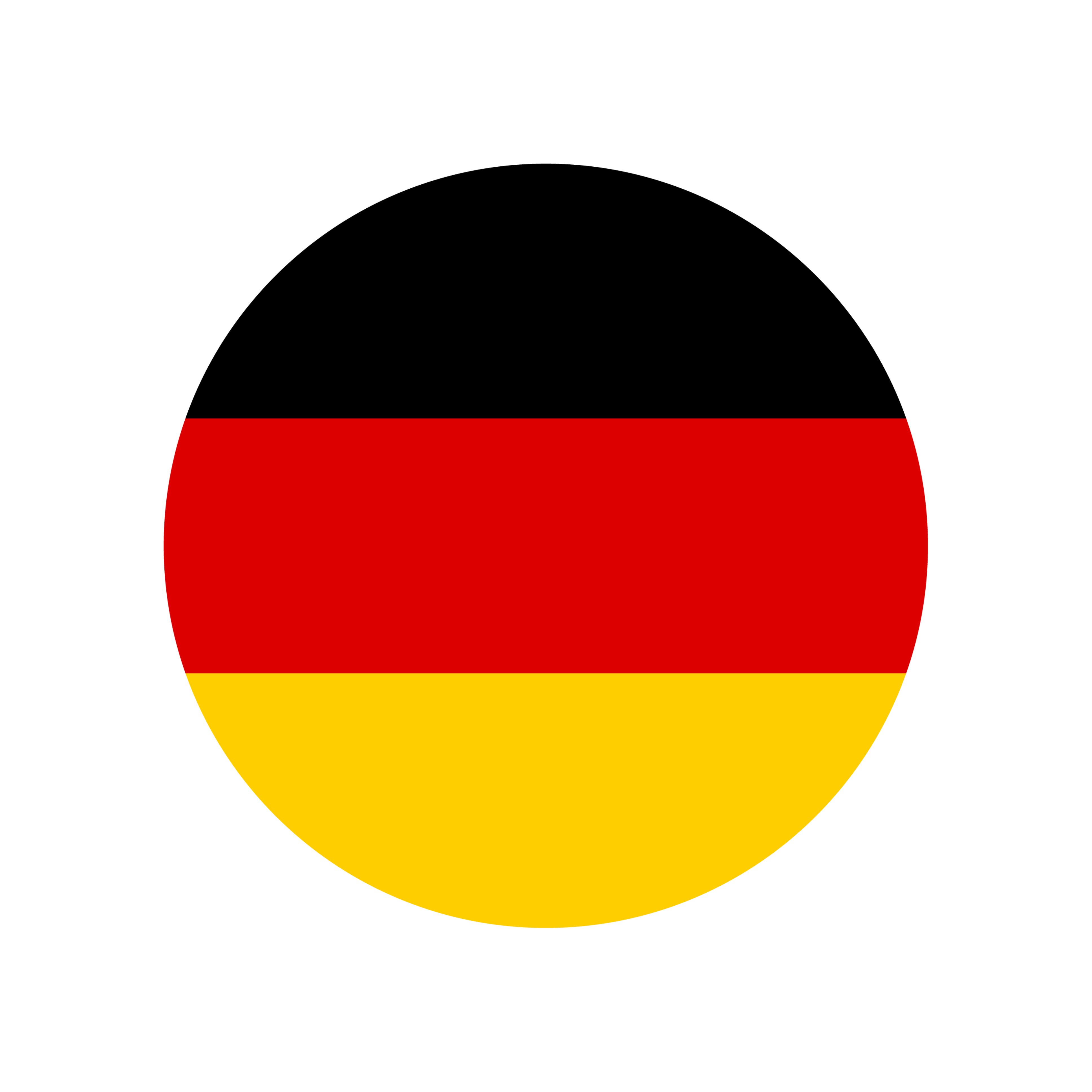Wie sieht eine XRechnung eigentlich aus?
Eine XRechnung ist im XML Format und auf den ersten Blick sind die Daten nicht direkt erkennbar.
<?xml version=“1.0″ encoding=“UTF-8″?>
<ubl:Invoice xmlns:ubl=“urn:oasis:names:specification:ubl:schema:xsd:Invoice-2″ xmlns:cac=“urn:oasis:names:specification:ubl:schema:xsd:CommonAggregateComponents-2″ xmlns:cbc=“urn:oasis:names:specification:ubl:schema:xsd:CommonBasicComponents-2″>
<cbc:CustomizationID>urn:cen.eu:en16931:2017#compliant#urn:xeinkauf.de:kosit:xrechnung_3.0</cbc:CustomizationID>
<cbc:ProfileID>urn:fdc:peppol.eu:2017:poacc:billing:01:1.0</cbc:ProfileID>
<cbc:ID>INV-20241008</cbc:ID>
<cbc:IssueDate>2024-10-08</cbc:IssueDate>
<cbc:DueDate>2024-11-08</cbc:DueDate>
<cbc:InvoiceTypeCode>380</cbc:InvoiceTypeCode>
<cbc:DocumentCurrencyCode>EUR</cbc:DocumentCurrencyCode>
<cbc:BuyerReference>123-45678-90</cbc:BuyerReference>
<cac:AccountingSupplierParty>
<cac:Party>
<cbc:EndpointID schemeID=“9918″>DE12345678901234567890</cbc:EndpointID>
<cac:PostalAddress>
<cbc:StreetName>Sonnenallee 50</cbc:StreetName>
<cbc:CityName>Düsseldorf</cbc:CityName>
<cbc:PostalZone>40210</cbc:PostalZone>
<cac:Country>
<cbc:IdentificationCode>DE</cbc:IdentificationCode>
</cac:Country>
</cac:PostalAddress>
<cac:PartyTaxScheme>
<cbc:CompanyID>987654321</cbc:CompanyID>
<cac:TaxScheme>
<cbc:ID>FC</cbc:ID>
</cac:TaxScheme>
</cac:PartyTaxScheme>
<cac:PartyLegalEntity>
<cbc:RegistrationName>Innovatech GmbH</cbc:RegistrationName>
<cbc:CompanyID>987654321</cbc:CompanyID>
</cac:PartyLegalEntity>
<cac:Contact>
<cbc:Name>Lisa Becker</cbc:Name>
<cbc:Telephone>02111234567</cbc:Telephone>
<cbc:ElectronicMail>lisa.becker@innovatech.de</cbc:ElectronicMail>
</cac:Contact>
</cac:Party>
</cac:AccountingSupplierParty>
<cac:AccountingCustomerParty>
<cac:Party>
<cbc:EndpointID schemeID=“9930″>DE0987654321</cbc:EndpointID>
<cac:PostalAddress>
<cbc:StreetName>Marktplatz 7</cbc:StreetName>
<cbc:CityName>Stuttgart</cbc:CityName>
<cbc:PostalZone>70173</cbc:PostalZone>
<cbc:CountrySubentity>Baden-Württemberg</cbc:CountrySubentity>
<cac:Country>
<cbc:IdentificationCode>DE</cbc:IdentificationCode>
</cac:Country>
</cac:PostalAddress>
<cac:PartyLegalEntity>
<cbc:RegistrationName>Autohaus Meier GmbH</cbc:RegistrationName>
<cbc:CompanyID>DE0987654321</cbc:CompanyID>
</cac:PartyLegalEntity>
</cac:Party>
</cac:AccountingCustomerParty>
<cac:Delivery>
<cbc:ActualDeliveryDate>2024-10-06</cbc:ActualDeliveryDate>
</cac:Delivery>
<cac:PaymentMeans>
<cbc:PaymentMeansCode>42</cbc:PaymentMeansCode>
<cac:PayeeFinancialAccount>
<cbc:ID>DE44500105175407324931</cbc:ID>
<cbc:Name>Paul Neumann</cbc:Name>
<cac:FinancialInstitutionBranch>
<cbc:ID>COBADEFFXXX</cbc:ID>
</cac:FinancialInstitutionBranch>
</cac:PayeeFinancialAccount>
</cac:PaymentMeans>
<cac:TaxTotal>
<cbc:TaxAmount currencyID=“EUR“>204.06</cbc:TaxAmount>
<cac:TaxSubtotal>
<cbc:TaxableAmount currencyID=“EUR“>1074.00</cbc:TaxableAmount>
<cbc:TaxAmount currencyID=“EUR“>204.06</cbc:TaxAmount>
<cac:TaxCategory>
<cbc:ID>S</cbc:ID>
<cbc:Percent>19.00</cbc:Percent>
<cac:TaxScheme>
<cbc:ID>VAT</cbc:ID>
</cac:TaxScheme>
</cac:TaxCategory>
</cac:TaxSubtotal>
</cac:TaxTotal>
<cac:LegalMonetaryTotal>
<cbc:LineExtensionAmount currencyID=“EUR“>1074.00</cbc:LineExtensionAmount>
<cbc:TaxExclusiveAmount currencyID=“EUR“>1074.00</cbc:TaxExclusiveAmount>
<cbc:TaxInclusiveAmount currencyID=“EUR“>1278.06</cbc:TaxInclusiveAmount>
<cbc:AllowanceTotalAmount currencyID=“EUR“>0.00</cbc:AllowanceTotalAmount>
<cbc:ChargeTotalAmount currencyID=“EUR“>0.00</cbc:ChargeTotalAmount>
<cbc:PrepaidAmount currencyID=“EUR“>0.00</cbc:PrepaidAmount>
<cbc:PayableRoundingAmount currencyID=“EUR“>0.00</cbc:PayableRoundingAmount>
<cbc:PayableAmount currencyID=“EUR“>1278.06</cbc:PayableAmount>
</cac:LegalMonetaryTotal>
<cac:InvoiceLine>
<cbc:ID>1</cbc:ID>
<cbc:InvoicedQuantity unitCode=“C62″>3.000000</cbc:InvoicedQuantity>
<cbc:LineExtensionAmount currencyID=“EUR“>1500.00</cbc:LineExtensionAmount>
<cac:Item>
<cbc:Name>Router Cisco XR500</cbc:Name>
<cac:ClassifiedTaxCategory>
<cbc:ID>S</cbc:ID>
<cbc:Percent>19.00</cbc:Percent>
<cac:TaxScheme>
<cbc:ID>VAT</cbc:ID>
</cac:TaxScheme>
</cac:ClassifiedTaxCategory>
</cac:Item>
<cac:Price>
<cbc:PriceAmount currencyID=“EUR“>500.000000</cbc:PriceAmount>
</cac:Price>
</cac:InvoiceLine>
<cac:InvoiceLine>
<cbc:ID>2</cbc:ID>
<cbc:InvoicedQuantity unitCode=“C62″>1.000000</cbc:InvoicedQuantity>
<cbc:LineExtensionAmount currencyID=“EUR“>100.00</cbc:LineExtensionAmount>
<cac:Item>
<cbc:Name>Netzwerkkabel CAT7</cbc:Name>
<cac:ClassifiedTaxCategory>
<cbc:ID>S</cbc:ID>
<cbc:Percent>19.00</cbc:Percent>
<cac:TaxScheme>
<cbc:ID>VAT</cbc:ID>
</cac:TaxScheme>
</cac:ClassifiedTaxCategory>
</cac:Item>
<cac:Price>
<cbc:PriceAmount currencyID=“EUR“>100.000000</cbc:PriceAmount>
</cac:Price>
</cac:InvoiceLine>
</ubl:Invoice>
Erklärung des Aufbaus der XRechnung
– CustomizationID (`<cbc:CustomizationID>`):
Dieses Element beschreibt die Spezifikation und die Version der XRechnung. In diesem Fall ist die Rechnung EN 16931-konform und verwendet Anpassungen der deutschen XRechnung-Version 3.0.
– Lieferanteninformationen (`<cac:AccountingSupplierParty>`):
Dieser Abschnitt enthält die Details des Lieferanten, wie Name, Adresse, Steuerinformationen und Kontaktperson. In diesem Beispiel ist der Lieferant die „Innovatech GmbH“ mit Sitz in Düsseldorf. Diese Angaben sind notwendig, um sicherzustellen, dass der Rechnungsempfänger den Lieferanten eindeutig identifizieren kann.
– Rechnungspositionen (`<cac:InvoiceLine>`):
Jede Rechnungsposition beschreibt einen in Rechnung gestellten Artikel oder eine Dienstleistung. In diesem Beispiel werden zwei Artikel aufgeführt: der „Router Cisco XR500“ und das „Netzwerkkabel CAT7“. Zu jeder Position werden Menge (`<cbc:InvoicedQuantity>`), Preis (`<cbc:PriceAmount>`) und die Artikelbeschreibung (`<cbc:Name>`) angegeben. Diese Informationen ermöglichen eine klare Zuordnung der Kosten für den Rechnungsempfänger.
Beispiel XML Datei downloaden.
Sind Sie auf der Suche nach einer individuellen Lösung, die hier nicht aufgeführt ist, kontaktieren Sie uns bitte.